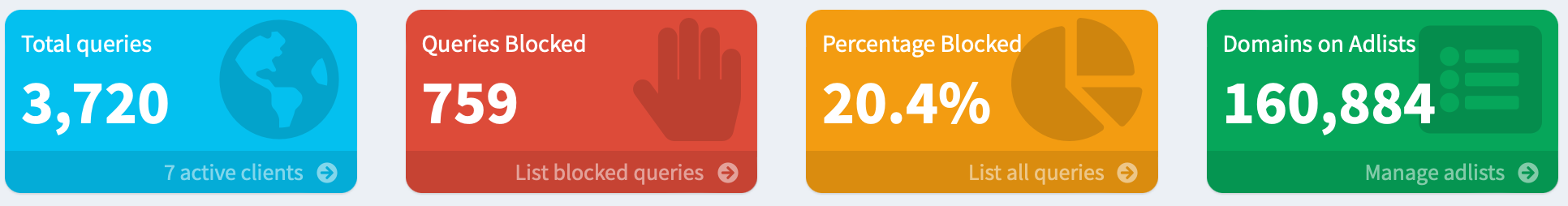I was browsing around the TailScale blog and bounced over to one of their recommended posts, Remembering the LAN which is really this post. I’m of an age similar to David Crawshaw and can empathize with this sentiment:
The LAN was a magical place to learn about computers. Besides the physical aspect of assembling and disassembling machines, I could safely do things unthinkable on the modern internet: permission-less file sharing, experimental servers with no security, shared software where any one machine could easily bring down the network by typing in an innocuous command. Even when I did bring down the network the impact never left the building. I knew who I had to apologise to.
And his essay answered the question of TailScale’s campfire origin story:
We can have the LAN-like experience of the 90’s back again, and we can add the best parts of the 21st century internet. A safe small space of people we trust, where we can program away from the prying eyes of the multi-billion-person internet. Where the outright villainous will be kept at bay by good identity services and good crypto.
A LAN-like experience across the global Internet. A worthy goal indeed.
Also diggin’ “Software I’m thankful for”. Except for vim, said the Emacs guy 🤣