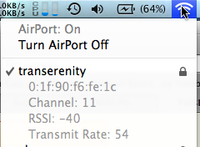 Learn something new every day. In MacOS X, if you click on the little AirPort menubar item while holding down the Option key, you get a ton more information about the network you’re connected to. That’s my home wireless basestation to the left over there. Hover over unconnected networks, wait a few seconds, and you’ll get more info as a tooltip.
Learn something new every day. In MacOS X, if you click on the little AirPort menubar item while holding down the Option key, you get a ton more information about the network you’re connected to. That’s my home wireless basestation to the left over there. Hover over unconnected networks, wait a few seconds, and you’ll get more info as a tooltip.
I picked this tip up from Glenn Fleishman over at TidBITS, where he was discussing other little tweaks to the AirPort menu item that appear in Snow Leopard.